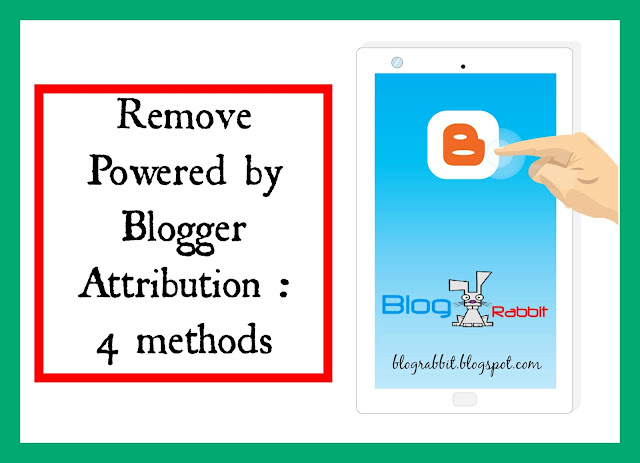
Powered by attribution is a vital part of a website or blog which tells a visitor about the sponsors and the software running the site.For instance, in WordPress blogs, you will see powered by WordPress. In some software like blogger and WordPress.org, there is no permanent condition of attributing to the softwares running the blog.Such softwares are open source. While there are others which require attribution. This is not related to footer links in free themes and templates which are linked to the template owner sites due to creative commons attribution.
Mostly, In the case of Blogger Blogspot blogs, bloggers like to beautify their blogs and control the site's appearance to whatever extent they can. Blogger templates are free and easy to customize. The attribution "Powered by Blogger" is present at the bottom of blog's footer in almost all the templates. Many bloggers don't worry about removing the attribution.Many on the other hand consider it annoying and unprofessional ,especially, those who are particularly artistic and wish to have complete authority of what they display on the blog, so one of their concerns is removing the powered by attribution widget and replacing it with their own custom blog attribution which surely makes things professional.
Furthermore,the attribution is a dofollow link and so it is leaking some of your link juice and page authority to blogger.com.If it was present on a single page then this would not be a problem.Since it appears on all pages so it does affect your blog in terms of SEO.
So I have listed 4 easy methods to remove blogger attribution widget from your blogs.
Method-1: Removing Blogger Attribution using CSS
#Attribution1{display:none;}Or
Copy and paste the CSS above the skin.You can also paste the CSS above </head> and enclose it in style tags.
Method-2: Deleting Blogger Attribution via Blogger layout
Steps to follow :
Go to your blogger template → Click Edit HTML → and look for the below code by pressing CTRL+F and searching for Attribution1 or just use "Jump to Widget" option in your Template HTML editor top menu and navigate to Attribution1.
<b:widget id='Attribution1' locked='true' title='' type='Attribution'>After changing the value false, save your template. Now you can remove and move the Attribution widget.To remove it ,Go to dashboard blogger layout → Click on edit where Attribution widget is located → click the remove option and save your layout section. Now you won't be seeing the footer attribution anymore.
Method-3: Removing Attribution via HTML
<b:widget id='Attribution1' locked='true' title='' type='Attribution'> <b:includable id='main'> <b:if cond='data:feedbackSurveyLink'> <div class='mobile-survey-link' style='text-align: center;'> <data:feedbackSurveyLink/> </div> </b:if> <div class='widget-content' style='text-align: center;'> <b:if cond='data:attribution != ""'> <data:attribution/> </b:if> </div> <b:include name='quickedit'/> </b:includable> </b:widget>Now on finding the above code you can either delete the entire code or just replace it with the below code to remove the blogger attribution from your template and blog. Don't forget to save your template after replacing the code.
<!--<b:widget id='Attribution1' locked='true' title='' type='Attribution'> <b:includable id='main'> <b:if cond='data:feedbackSurveyLink'> <div class='mobile-survey-link' style='text-align: center;'> <data:feedbackSurveyLink/> </div> </b:if> <div class='widget-content' style='text-align: center;'> <b:if cond='data:attribution != ""'> <data:attribution/> </b:if> </div> <b:include name='quickedit'/> </b:includable> </b:widget>-->The above code simply converts the attribution widget into HTML comment and tells the browser to not render the code as it's just a comment enclosed between <!--code -->, thereby getting you rid of Powered by Blogger attribution forever.
Method-4: Eliminating Blogger Attribution from Mobile Template
In case if you only wish to hide the attribution only on your mobile templates then in your HTML template editor find the below code for attribution.
<b:widget id='Attribution1' locked='true' title='' type='Attribution'>After finding the code add an extra attribute for mobile devices like in the code below to remove attribution from your mobile template.
<b:widget id='Attribution1' locked='true' mobile='no' title='' type='Attribution'>
Add Your Own Attribution :
Now to add your own attribution simply add a new HTML widget inside your blogger layout sections and add in the below code with proper attribution to your site, privacy links, about section etc.<div align="center">© 2016 Your Site Name, All Rights Reserved | <a href="your privacy policy page url">Privacy Policy</a></div>Or Go to the </footer> and paste the code above it.
Remarks :
I expect that this post helps you in removing the powered by the attribution of blogger.If you are confused about some step related to this post, then please comment.Support this blog by sharing this article on social media sites.Thanks.





0 comments:
Leave a Comment
1-No spamming (links etc unless necessary)
2-Ask what's related to the post