
Submitting blogger website to the search engine is a custom for someone who steps in the world of blogging .Every serious blogger must perform this obligation in order to get fast indexation of his website.It is your first in SEO (Search Engine Optimisation) .Whether you submit your website to Google or not , the Google Bot will index your websites because blogger is a part of Google.You can either allow it or disallow it if you want to.
Then what about the Bots of other search engines ( Yahoo,Bing,and Yandex ).Will they need an invitation ? Yes ,of course.The seach engines are not limited to these three websites.Websites like facebook,twitter etc. also have search bots . Are these search engines not important ? Certainly they are .These are important if you want to get traffic from these search engines.
In this Post , I will demonstrate how to Submit Blogger to three major search engines in 4 easy steps ?
1-Submit Blogger Website to Google Search Console (4 Steps):
All blogger powered domains have already verified ownership by Google.
Step 1 :
- Go to : Google Search Console.
Step 2 :
Click on the red coloured ' ADD A PROPERTY ' button (located on the top right of your computer screen ).
A popup will appear , Enter your blog address ' http://xyz.blogspot.com '
Step 3 :
Click on 'Not Now' because you are already the verified owner.If you want to make your ownership more strong you can use the HTML tag method.
( Don't close this widow yet ,you have to verify after pasting the tag )
Step 4 :
Go to 'edit template' of your blogger site.Click 'CTRL+F' and type <head>.Paste the tag after the head and click 'save template'. After doing this click on 'verify' button in the Google Search Console.

2-Submit Blogger Website to Bing/Yahoo Webmaster (4 Steps) :
- Go to : Bing/Yahoo Webmaster (Sign in/create an account).
Step 2 :
Write your blog/website address and click 'Add '.
After which you will see this screen.
You can skip without adding the sitemap.Just click add once more .
Step 3 :
Choose the second option because it is the most convenient.Copy the meta tag.
Step 4 :
Paste the HTML tag after the <head>.Check the step 4 of blogger addition to google search console above .
3-Submit Blogger Website to Yandex Webmaster (4 Steps) :
- Go to : Yandex Webmasters (Create an account/sign up with gmail,or any other option available )
Enter your URL and Click on ' Add site '.
Step 3 :
Copy the meta tag.Don't close this window yet.
Step 4 :

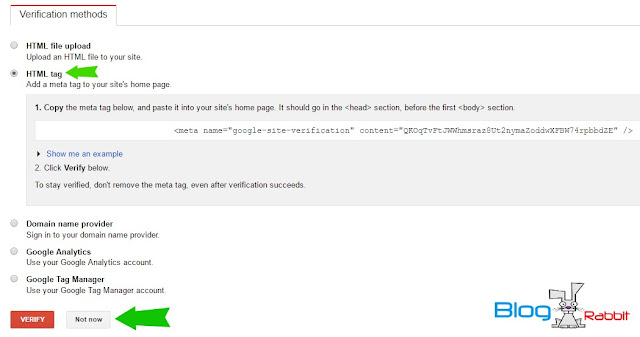










0 comments:
Leave a Comment
1-No spamming (links etc unless necessary)
2-Ask what's related to the post