
- Recommended :WordPress Premium vs Free Themes
- Also Read :Get do follow backlink from facebook
Point to Note :
WordPress is easy to use CMS.Like all its other functions installing a theme is a piece of cake.Now Let's get started and install your WordPress theme in Four Easy and quick steps :
Step 1 :
Login,and Go to Themes or Appearance.
Click On Add New Theme.
Step 2 :
Now You can select free WordPress themes or you can upload your Purchased theme.
For WordPress Free Themes :
If you select a free theme, then Click install.If you want to see a demo or preview,then Click on Preview.
for free WordPress themes, this is the end.
For Premium WordPress Themes :
When you purchase a premium theme you would always find a compressed/zip file (like sahifa.zip) .If there is no zip file,then you can compress the theme folder(like Sahifa into sahifa.zip) using WinRAR or 7zip.
Step 3 :
The third step is uploading the zip file.Click on Upload theme.
you will be taken to a page like this
Upload Your Zip file and Click Install Now.
Step 4:
Now after installing you have to activate your theme.Click on activate.Or Preview it
And finish!.Congrats. you have installed a WordPress theme.
Free Tips : Tips for increasing height



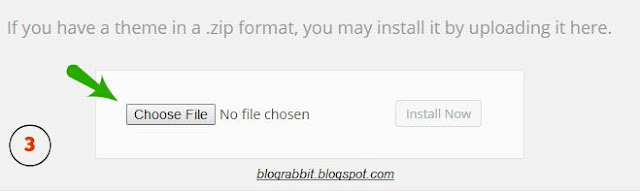






0 comments:
Leave a Comment
1-No spamming (links etc unless necessary)
2-Ask what's related to the post